Introduction
Designing great POS displays is only half the job. The real challenge? Making sure those materials are produced, delivered and installed correctly—across hundreds or thousands of locations, each with its own signage zones, promotions and timing.
At IRIS Strategic Marketing Support (IRIS), we work with brands that need to control how campaigns look in the field. With GearBox® by IRIS, national teams can assign POS displays by region or store type, route them to vendors and track adoption from a single platform.
What Are POS Displays?
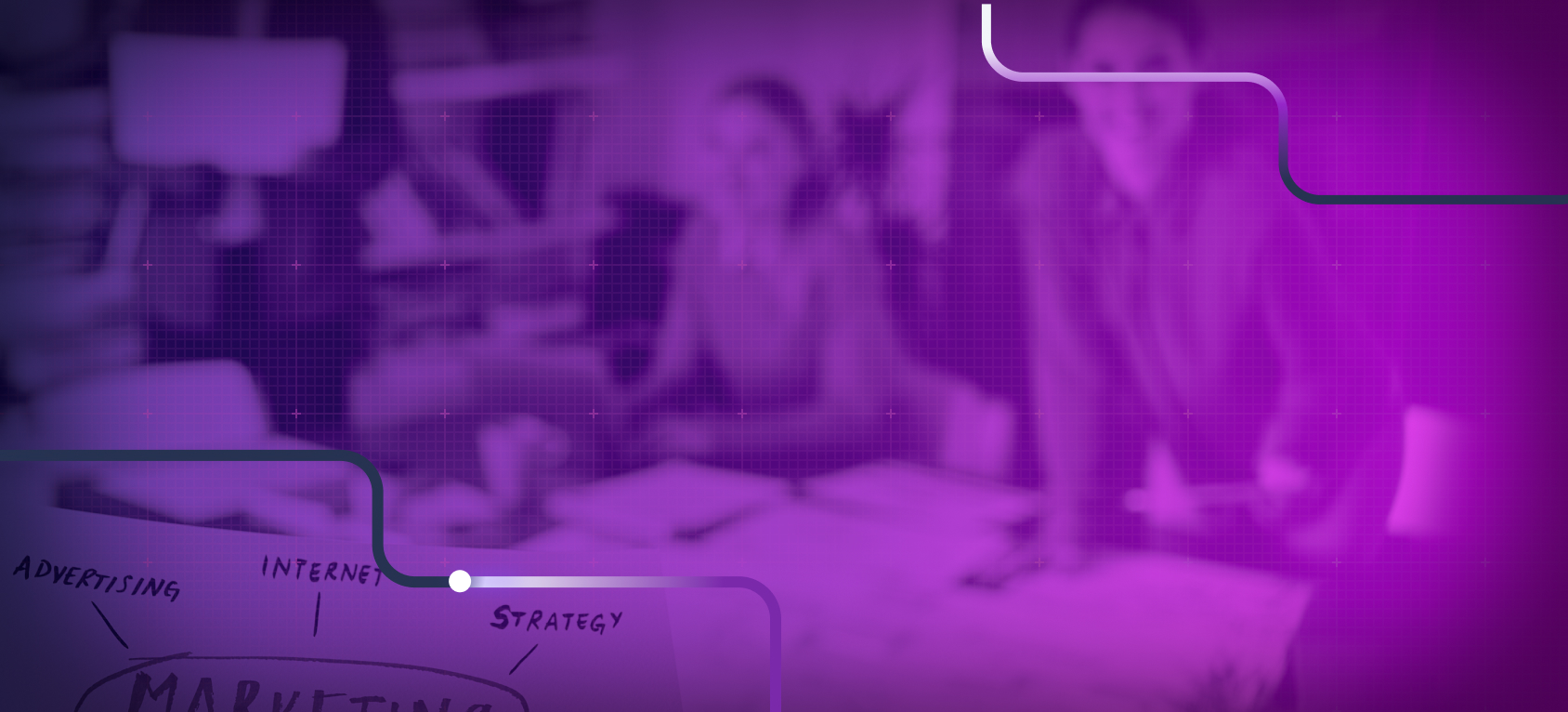
POS displays (Point of Sale displays) are in-store materials placed near the checkout area or other decision-making zones. These include:
- Countertop signage
- Table tents or QR cards
- Endcap displays
- Poster holders
- Shelf talkers or wobblers
They’re designed to drive upsells, promote limited-time offers or reinforce campaign messaging at the point of transaction.
Why POS Displays Fall Short Without a System
1. One Campaign Doesn’t Fit All Locations
Your franchisees or retail partners might have different counter sizes, local offers or compliance rules. Sending one-size-fits-all assets creates confusion.
2. Manual Customization Causes Errors
Without guardrails, local teams might update POS displays off-brand—changing colors, logos or legal disclaimers.
3. Fulfillment Isn’t Always Coordinated
Most teams still email vendors or ship signage by spreadsheet. That delays installs and fragments campaign timing.
4. There’s No Way to Know Who Used What
If POS displays aren’t tracked, you can’t tie them back to performance or measure brand compliance.
What Great POS Display Programs Include
To make POS displays effective across a network, you need:
- Assignment by region, tier or store format
- Templates that allow safe edits only (e.g. pricing or hours)
- Routing built into the platform—not handled by email
- Tracking that shows downloads, fulfillment and launch status
This isn’t just about signs—it’s about structure.
How GearBox® by IRIS Supports POS Display Execution
GearBox® by IRIS enables national brands to manage POS displays from design to delivery. It gives teams full control over asset access, customization, fulfillment and usage tracking.
With GearBox®, brands can:
- Assign POS assets based on market, store layout or partner tier
- Lock branding while allowing local updates (like offers or contact info)
- Route files directly to approved print vendors
- Monitor usage by region, format or timeline
- Update all materials instantly across all stores when needed
It turns field execution into a repeatable process—not a guessing game.
Use Case: Applebee’s Rolled Out Targeted POS Displays With GearBox®
Applebee’s runs national promotions across a wide range of restaurant layouts and franchisees. Each location needs POS materials tailored to its physical setup—but still tightly controlled.
With GearBox® by IRIS, they:
- Segmented campaign kits by restaurant layout
- Locked branding and offer language in templates
- Allowed franchisees to customize only approved fields
- Routed print orders to signage vendors per region
- Tracked campaign rollout and compliance by location
Read the Applebee’s Case Study
The result: faster launches, brand consistency and visibility from headquarters to host stand.
Conclusion
POS displays are one of the most effective ways to convert customers—but only when executed with consistency, control and local adaptation.
GearBox® by IRIS gives marketing and field teams the tools they need to assign, produce and track POS materials across complex networks—without email chains or brand risk.
Talk to IRIS to see how your next POS rollout can move faster, look better and work everywhere.



